You Have Been Programming All Along
This tutorial reveals that you have been programming throughout all of your engagements with the tool so far. We can use this understanding to craft bigger simulations.Contents
Motivation
Though it may not seem like it at first, you have actually been programming all this time. In this next step, we will explore the code you already have written and try making just a little modification.
Reading Code
Remembering what you built in the first part of this tutorial, see how the computer translated your substances and policies into code. Go ahead and open up the "Editor" tab and see what you've written. This is a programming language made just for the Montreal Simulation Tool called QubecTalk. See the gif below for a video demonstration of how to do this step.
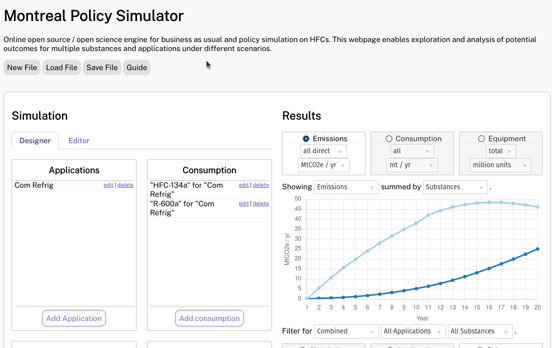
Editing Code
To familiarize yourself with the code, change HFC-134a recharge to 0.2 kg / unit. To re-run your analysis, click the run button at the bottom of the screen. Note that "default" means the logic executed regardless of policies enabled in a simulation. Finally, go back into the "Basic" tab after you've made your change and see if your change is reflected by trying to edit HFC-134a in the substances list. See the gif below for a video demonstration of how to do this step.
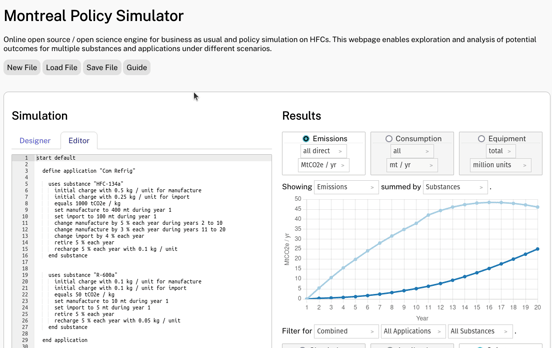
Conclusion
In this tutorial, we took a look at the code you had already written. In the next tutorial, we will use the code to grow the simulation substantially.