Expand to Multiple Substances
This tutorial looks at expanding into multiple substances and explores how to combine different policies together.Motivation
The first policy from the previous tutorial only manipulates one substance. However, some interventions may cause demand to shift from one substance to another. Therefore, we will now introduce an additional substance and explore a policy that replaces the existing substance, like through an incentive program.
Second Substance
We can define a substance which is used in multiple applications and multiple substances which can be used in the same application. For now, let's stay focused on commercial refrigeration but let's add consumption for a second substance called "R-600a" that is used for commercial refrigeration (com refrig). Assume it has the following properties:
- Equivalency of 50 tCO2e / kg.
- Assume equivalency of 10 kwh / unit.
- Initial charge 0.1 kg / unit for domestic manufacture.
- Initial charge 0.1 kg / unit for imported equipment.
- 5% retired each year and 5% recharged each year.
- 0.05 kg / unit recharge.
Similar to before, let's also set some starting levels:
- A starting domestic manufacture level of 10 mt in year 1.
- A starting import of 5 mt in year 1.
Finally, let's add some expected changes: have both domestic manufacture and imports increase 5% each year. You can do this by increasing all sales 5% each year which applies to both imports and domestic manufacture.
See the gif below for a video demonstration of how to do this step.
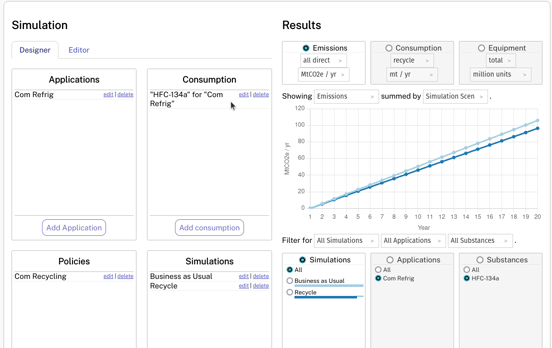
New Policy
Create a new policy called "com replace" that applies to HFC-134a. This time, input the following schedule:
- 20 mt each year of all HFC-134a sales to be replaced by R-600a in years 2 to 10
- 30 mt each year of all HFC-134a sales to be replaced by R-600a in years 11 to 20
Now that we have this additional policy, we can build new simulations.
See the gif below for a video demonstration of how to do this step.
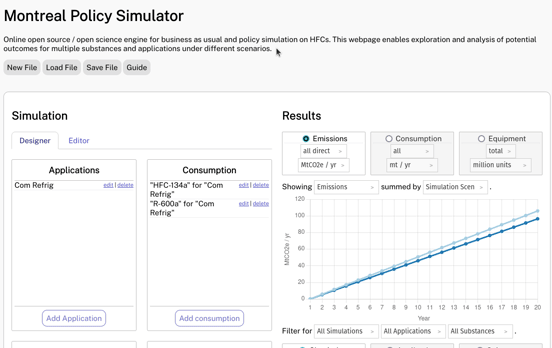
New Simulations
After making this schedule, we will make two new simulations:
- Create a new simulation called "replacement" which includes this replacement policy on it's own.
- Create a new simulation called "combined" which includes recycling and replacement together.
After adding these new scenarios, try to compare simulation outcomes within the visualization section.
See the gif below for a video demonstration of how to do this step.
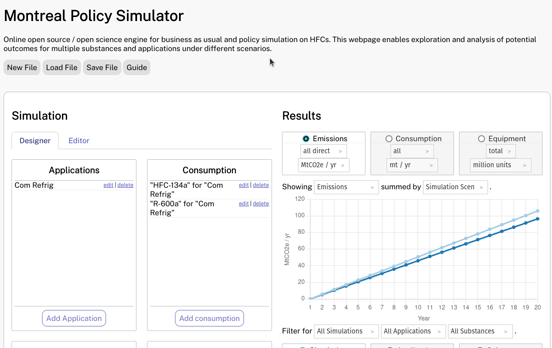
Files
We've built up some sophistication in this model. If you want to save your work for later, be sure to use the save and load file buttons at the top of the page. This also offers an archival format for your simulations which can be shared with others.
Conclusion
In this tutorial, we added a second substance and explored simulation of policies both in isolation and together. In the next tutorial, we will do a case study of a permitting system which engages in some further sophisticated modeling of demand.