Model a Single Substance
This first tutorial walks through the process of defining and simulating a single substance. This is the foundational building block for any model built within the Montreal Policy Simulator.Motivation
At the core of the simulation engine is the concept that there are multiple applications that consume different substances like HFC-134a or R-600a. Depending on your context, you can define applications broadly like all of commercial refrigeration or more narrowly like commercial refrigeration in a specific sector. After defining the system through these applications and substances, we can then try out different policy scenarios on top of a "business as usual" base case.
Note that this first exercise will start by building a small analysis. Don't worry if this feels a little too elementary for your national context. We will expand into more complex simulations as we go on. With that, start by opening up the simulation tool. Also, the numbers in these tutorials are fake.
First Application
We will start by creating an application called "com refrig" which will be short for commercial refrigeration. You can do this by clicking the add application button.
Next, add consumption for a substance called "HFC-134a" with the following properties in the general and equipment tabs:
- Assume equivalency of 1000 tCO2e / kg.
- Assume equivalency of 100 kwh / unit.
- Initial charge 0.5 kg / unit for domestic manufacture.
- Initial charge 0.25 kg / unit for imported equipment.
- 5% retired each year and 5% recharged each year.
- 0.1 kg / unit recharge.
We also need to set some starting conditions. We will make two setpoints in the set tab:
- A starting domestic manufacture level of 400 mt in year 1.
- A starting import of 100 mt in year 1.
See the gif below for a demonstration of this section.
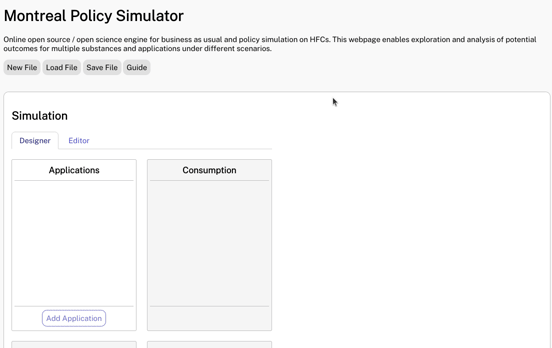
First Simulation
Go ahead and add a simulation called "business as usual" that runs from year 1 to 20. In the results section of the screen, try out a few different perspectives. For example, take a look at how emissions play out over time or how the equipment population changes over time.
See the gif below for a video demonstration of how to do this step.
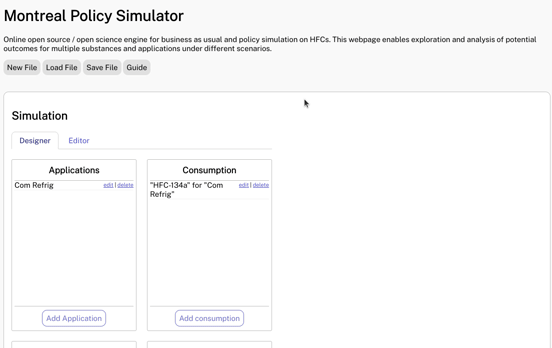
Add Behavior
With this simulation in place, let's add some additional beahaviors. Go ahead and edit HFC-134a and set some changes (use the change tab instead of the set tab this time):
- Increase domestic manufacture by 5% each year in years 2 to 10.
- Increase domestic manufacture by 3% each year in years 11 to 20.
- Increase imports by 4% for all years.
This schedule will play out year to year based on the source of the substance.
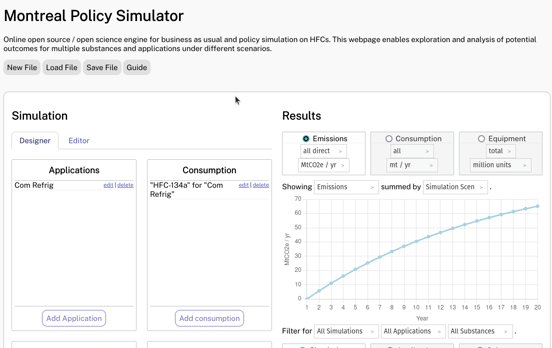
See the above gif for a video demonstration of how to do this step.
Conclusion
You built a model! In this first tutorial, we built the smallest possible simulation. This includes just one application and just one substance under a "business as usual" scenario without any policy intervention. In the next tutorial, we will explore adding a policy intervention.
Note that, in this example, we are currently defining consumption through sales volumes. However, your data may give you insight on the number of equipment units currently in use instead. You can change from specifiying vollumes in mt to units of equipment. In this case, the simulation engine will automatically reverse calculations to determine consumption from equipment instead of determining equipment by consumption.